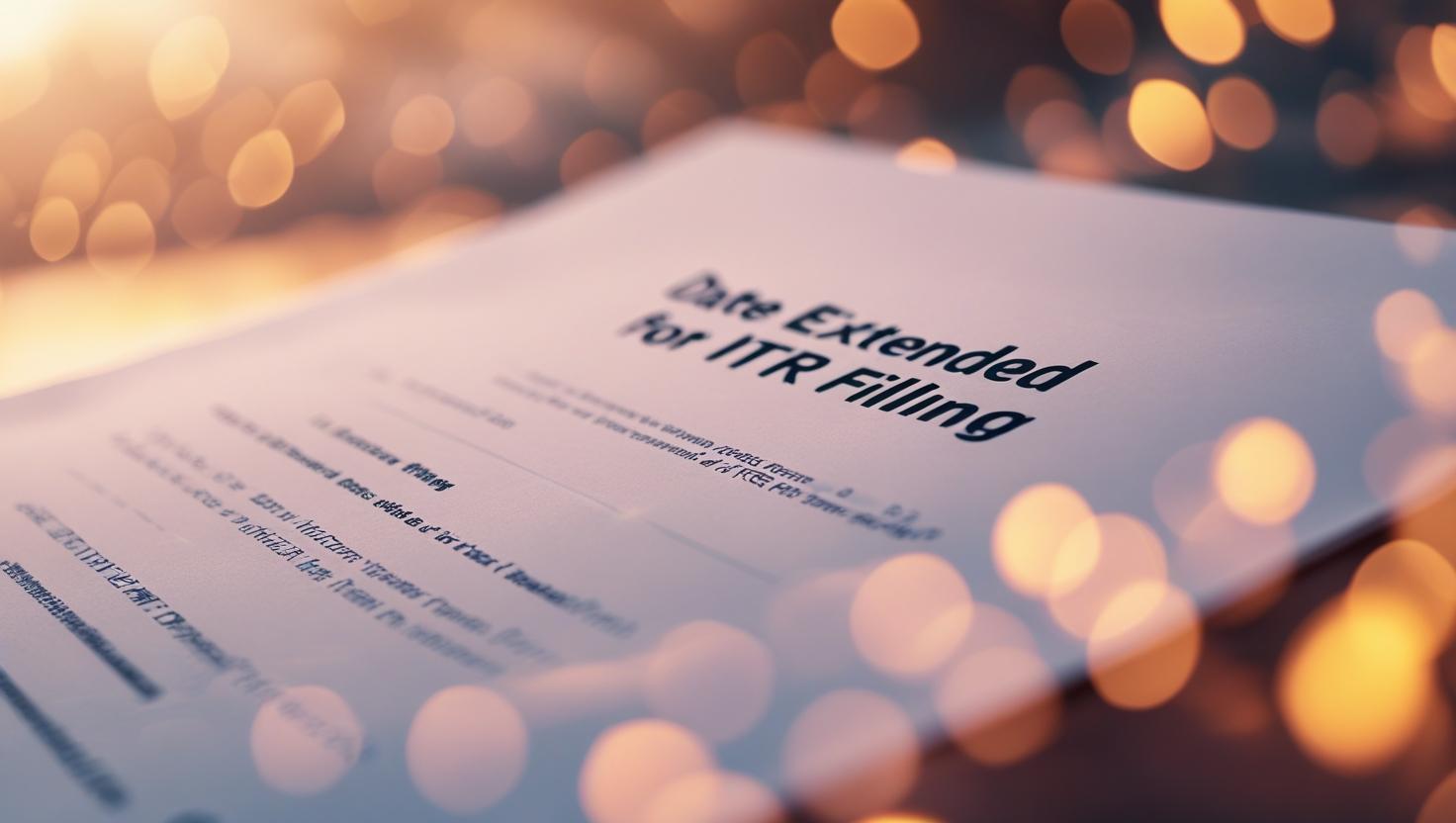🗓️ Dated: May 8th, 2025 | Issued by: Team GSTN
The Goods and Services Tax Network (GSTN) has announced significant procedural updates in the refund filing process for select categories. These changes aim to simplify the process, enhance accuracy, and make the system more invoice-driven rather than tax-period based.
🔄 Categories Affected by the Update
The changes apply to the following three refund categories:
- Export of Services with Payment of Tax
- Supplies made to SEZ Unit/SEZ Developer with Payment of Tax
- Refund by Supplier of Deemed Exports
🆕 Key Updates
✅ 1. Tax Period Selection Removed
Taxpayers are no longer required to select a specific ‘From’ and ‘To’ tax period while filing refund applications under the above categories.
➡️ Instead, taxpayers can directly:
- Choose the relevant refund category
- Click “Create Refund Application” to proceed
✅ 2. Pre-Condition: Return Filing
All relevant returns, including GSTR-1 and GSTR-3B, must be filed up to the date of the refund application.
🔍 No refund will be processed if pending returns exist.
✅ 3. Shift from Tax Period-Based to Invoice-Based Filing
Refund filing has now become invoice-centric, requiring taxpayers to upload eligible invoices in specified statements, as follows:
| Refund Type | Statement to be Used |
|---|---|
| Export of Services with Payment of Tax | Statement 2 |
| SEZ Supplies with Payment of Tax | Statement 4 |
| Deemed Exports (Application by Supplier) | Statement 5B |
📝 Important Note:
Once invoices are uploaded in a refund application:
- They are locked and cannot be used again for other refund claims.
- They remain locked unless:
- The refund application is withdrawn, or
- A deficiency memo is issued by the department.
📌 Summary & Action Points for Taxpayers
- ✅ No need to select tax periods for specified refund categories
- ✅ Ensure all due returns are filed before claiming refund
- ✅ Prepare and upload correct invoice data in appropriate statements
- ⚠️ Double-check invoices before submission – once locked, they can’t be amended
💡 These changes aim to reduce errors, enable better tracking of refund claims, and speed up processing by aligning data with invoice records.
📢 For further assistance and refund filing walkthroughs, stay connected with CA Guruji for simplified GST tutorials and updates!
Visit www.cagurujiclasses.com for practical courses