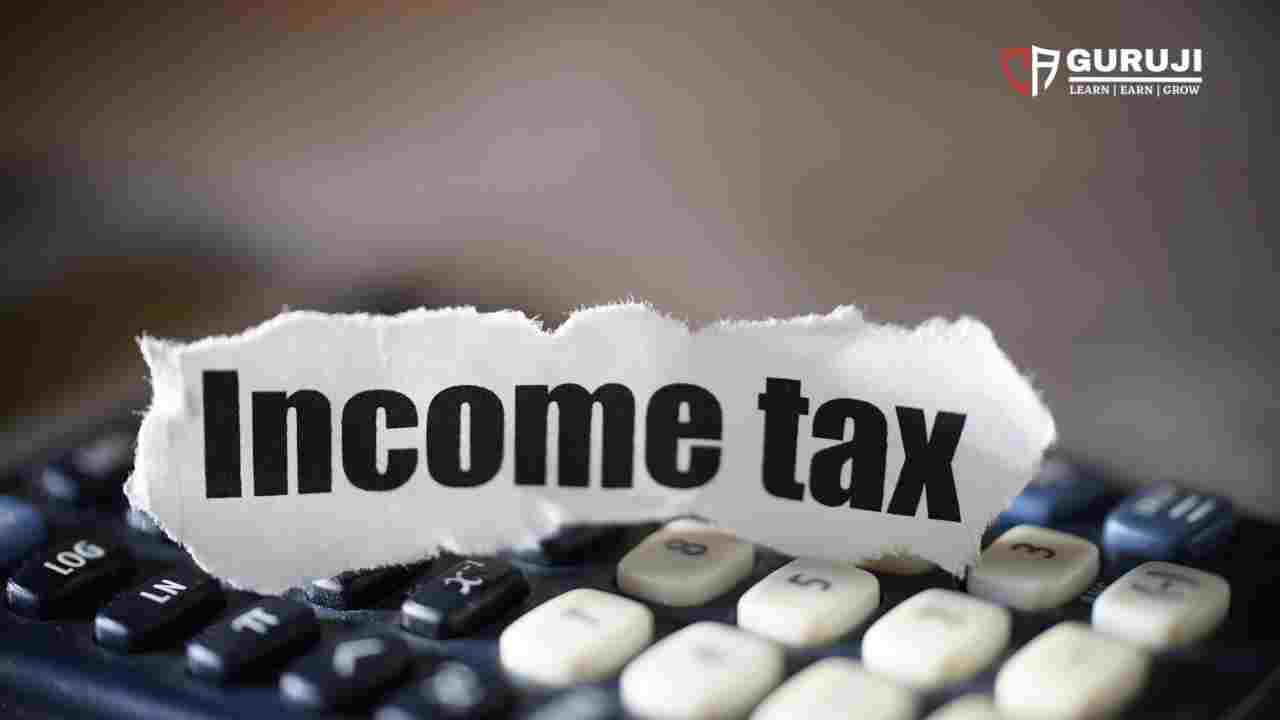Taxation never remains constant, changes happen. Same with the CSI file, Previously, taxpayers were required to pay TDS on the NSDL portal and download the Challan Status Inquiry (CSI) file from the OLTAS portal. However, a new method has been introduced, allowing taxpayers to download the CSI file directly from the Income Tax portal. If you’re wondering how to navigate this new process, this article will guide you through it.
Understanding the CSI File
CSI file is required for TDS Return filing to match the paid challans
The CSI file contains crucial information related to the challan deposited by the TDS deductor. This includes details such as the payment amount, payment type, date, section, and more. It serves as a vital component of the TDS return filing process, enabling taxpayers to verify whether their tax payments have been accurately recorded. Essentially, the CSI file acts as a payment and date management tool in the TDS return filing process.
Watch Below Video to get help to file TDS return and Download CSI file
Download CSI File From Income Tax Portal (New Method) Available from 1 July 2022
You can not download the CSI file period prior to 01-July-2022 on e-Filing portal using e-Pay Tax service.
Note: If you want to download the CSI file period prior to 01-July-2022. Go to “Protean portal (NSDL)” where you can download the CSI file period prior to 01-July-2022.
There are 2 options to download CSI file from Income Tax Portal
- With Login
- Without Login
Let’s understand with login Process step by Step
Step 1: Visit the official website of the Income Tax Portal.
Step 2: Enter your Login ID or TAN number and password in the required section.

Step 3: Under the “e-file” tab, click the “e-pay tax” option.

Step 4: After that, click on “challan status inquiry (CSI) file”
Step 5: Select quarter’s payment date, and you will get an option to download, Click on the “Download” button.

Note: There are 4 options that you can select under the filter tab (i.e., Type of Tax Payment, Assessment Year, Period To, Period From). Please note that if you select all 4 options, you wouldn’t be able to download the CSI file.
Let’s understand without login Process step by Step
Step 1: Visit the official website of the Income Tax Portal. and Click on Challan CSI file download

Step 2: Enter your TAN number and any Mobile number to get OPT

Step 3: Enter OTP and click on Continue, Check the details as shown and click again on continue


Step 4: Add Date Filter and click on Download

Download CSI File Through TIN NSDL (Old Method) till 30 June 2022
You can download the CSI file period prior to 01-July-2022 Through this
Note: If you want to download the CSI file after 01-July-2022. Go to Income Tax Portal
Step 1: Visit the Tax Information Network (TIN) of the income tax department.
Step 2: Click on the “TAN-based view” tab.

Step 3: A new page highlighting “OLTAS – Challan Status Query for Taxpayer” will appear on your screen.
Step 4: In the required field, enter your TAN number and select the relevant dates in the “Challan tender date/date of deposit” field.

Step 5: Enter the valid captcha code in the required box.
Step 6: After this captcha code is accepted, you can download your challan file in the required format.
FAQ:
Whether the challan for payments made through the NSDL portal will be available in CSI file downloaded using “e-Pay Tax”?
Yes, the challan for payments made through the NSDL portal will also be available in CSI file downloaded using “ePay Tax” service on e-Filing portal. However, the challan receipts for NSDL Payment will not be available for
download.
Visit www.cagurujiclasses.com for practical courses