1. What is a Defective Return?
A return may be treated as defective on account of incomplete or inconsistent information in the return or in the schedules or for any other reason.
2. How do I know if my return is defective?
If your return is found defective, the Income Tax Department will send you a defective notice under section 139(9) of the Income Tax Act via an email on your registered email id or post and the same can be viewed by logging in on the e-filing portal.
3. Can I update or withdraw my response after submitting the response on the e-Filing portal?
No, you cannot update or withdraw your response once submitted.
4. Can I authorise another person to respond to my Defective Notice?
Yes, you can authorize another person to respond to the defective notice u/s 139(9).
5. Can I correct the defect in the ITR Form online?
Yes, you can submit the response by online correcting the defect in the ITR Form.
6. What is the time limit within which I can respond to a Defective Notice sent by Income Tax Department?
If your return is found defective, you will get 15 days of time from the date of receiving the notice or as the time duration specified in the notice to rectify the defect in the return filed by you. However, you may seek Adjournment and request for an extension.
7. What if I don’t respond to a Defective Notice?
If you fail to respond to the defective notice within stipulated period then your return may be treated as invalid and therefore consequences such as penalty, interest, non carry forward of losses, loss of specific exemptions may occur,as the case may be in accordance with the Income Tax Act.
8. I have been notified about defective returns u/s 139(9). Can I file the return again as fresh return for that assessment year?
Yes, You can either file the return as a fresh/ revised return incase the time provided for filing the return in a particular assessment year has not lapsed or alternatively you can also choose to respond to Notice u/s139. However, once the time provided for filing the return for a particular assessment year has lapsed, you will not be able file the return as a fresh/ revised return and you will have to respond to Notice u/s 139(9). If you are unable to respond to the notice, the return will be treated as invalid or not filed for that assessment year.
9. What are some of the common errors that make a return Defective?
Some of the common errors that make a return defective are as follows:
- Credit for TDS has been claimed but the corresponding receipts/income has been omitted to be offered for taxation,
- The gross receipts shown in Form 26AS, on which credit for TDS has been claimed, are higher than the total of the receipts shown under all heads of income, in the return of income.
- “Gross Total Income” and all the heads of income is entered as “nil or 0” but tax liability has been computed and paid.
- Name of taxpayer in ITR does not match with the “Name” as per the PAN data base.
- Taxpayer having income under the head “Profits and gains of Business or Profession” but has not filled Balance Sheet and Profit and Loss Account.
Steps to correct Defective ITR Notice:
Step 1: Check the Reason for Defective Notice.
An income tax return (ITR) may be marked defective for various reasons. Say you have received a defective notice because there is a mismatch between Form 26AS and your ITR. Download Form 26AS from the IT portal and check if you have earned any income on which tax has been deducted, for example:
- interest income from term deposits;
- dividend income; or
- any other income.
Ideally, you should have reported both your income and the tax deducted in your ITR. However, if you claim only TDS but miss out on reporting the income, you may receive a defective notice.
Step 2: Steps on How to Respond to Defective Notice u/s 139(9) on Income Tax Portal
Log in on the e-filing website with your user ID (PAN/Aadhaar number) and password.

Click on ‘Pending Actions’ and then select ‘E-proceedings’.

Click on the ‘View Notices’. Here, you can view the notice and submit your response. After reading the notice, click on ‘Submit Response’.


you can see Notice from here also read carefully

You can see the error description to understand the defect and its probable resolution is also mentioned alongside. If you agree with the error details, select the ‘Agree’ option and ‘Offline utility’ as the mode of response.

If you are agree then you have to prepare the correct Return first using Offline utility or Excel utility in which you have to select Filled in response to section u/s 139(9), add details as required and file complete return with correction of error etc. and generate JSON

After generation of JSON reply to defective notice, click on agree button, here you will get the option to upload JSON, complete the process.

If you disagree with the defect, you can proceed by selecting the ‘Disagree’ option. You will also have to give reasons for disagreement in the text box provided.

Check the box ‘Response cannot be modified after submission’ and then click on ‘Submit‘.
Now click on the ‘Proceed to e-verify‘ button to e-verify your response for defective notice u/s 139(9). You can e-verify by any of the methods.
You will see a confirmation message with an acknowledgment number on the screen upon successful uploading.
You can contact team of Tax Experts to file Your ITR at 9150010300 or visit www.legalsahayak.com
Visit www.cagurujiclasses.com for practical courses


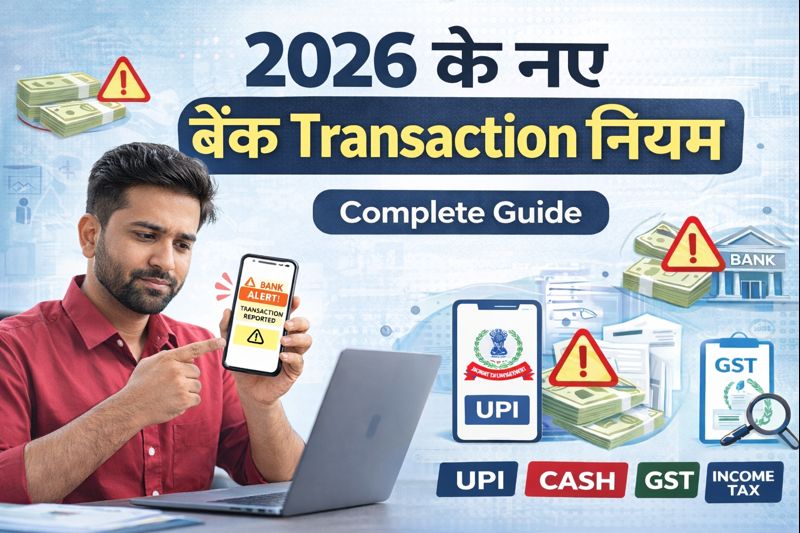

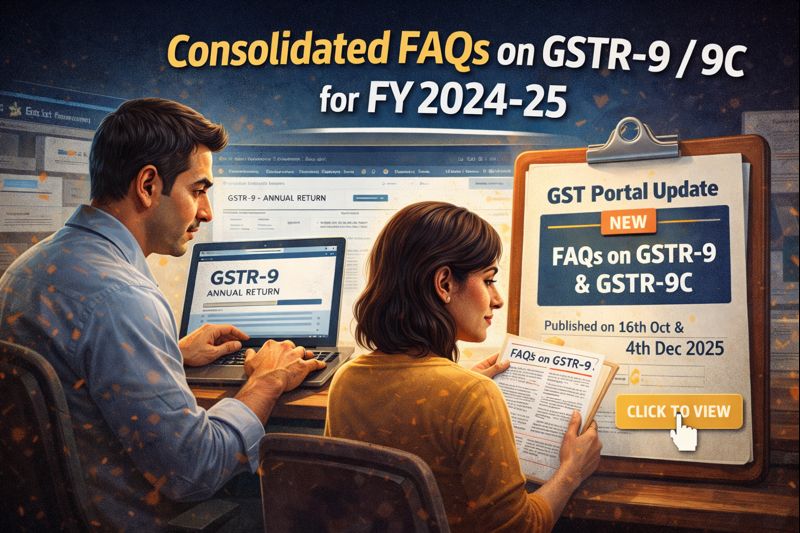
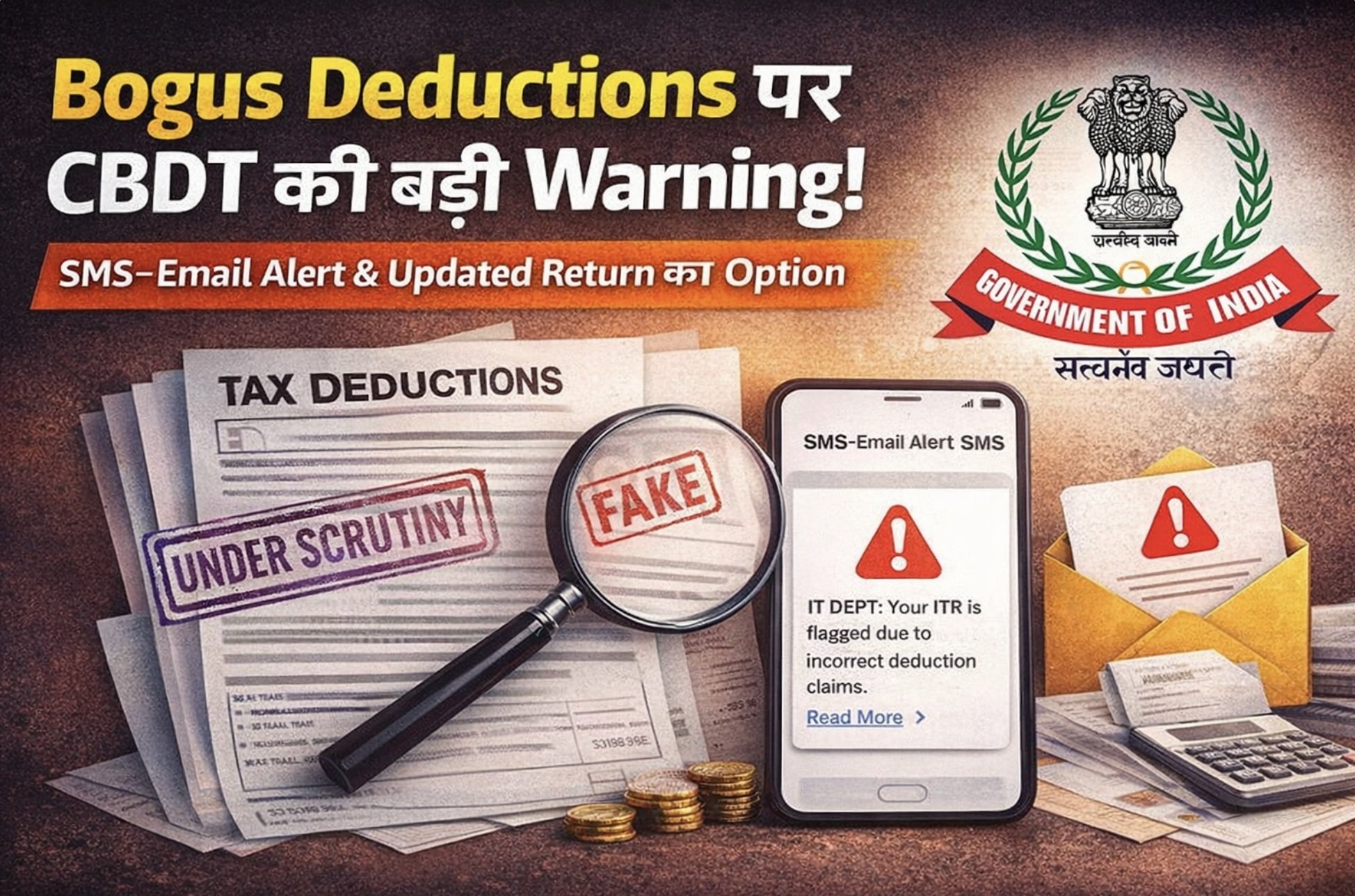






As always noticed you are delivered presious issues within time with enahanc update knowledge .keep it.
Mam kab tak ayega itr refund plzz tell me
Hi I’m Priti vijaykumar Tanna, my refund not done 😔all ready 45 day complete pls check
Hi! Madam Good morning,
Have a great day 🙏
This is Mallesh from Hyderabad. I am Sr.Accountant in the Construction industry filed and My Qualification is M.Com.
Respected Madam,
I am coming to the point of detective Notice. I am filed ITR of my brother for the FY 23-24 asper AIS and Form 26 AS and Unfortunately I didn’t concider some income in 26AS in that point I was received defective notice. Then I filled ITR against defective notice as properly asper 26AS and Form 16. So now, that person’s have some refund amount in the FY 23-24.
How many days it will be take for received of refund amount. Can you suggest me.
Thanking you 🙏
Madam,
Have you created any video on the subject:- Defective notice received. I have received interest on security RBI bond on maturity, tds deducted on maturity. Whereas I have offered interest year wise since last 6 years and paid I tax. This year I only offered interest pertaining to this fy. Notice received 139(9).How to rectify the issue.