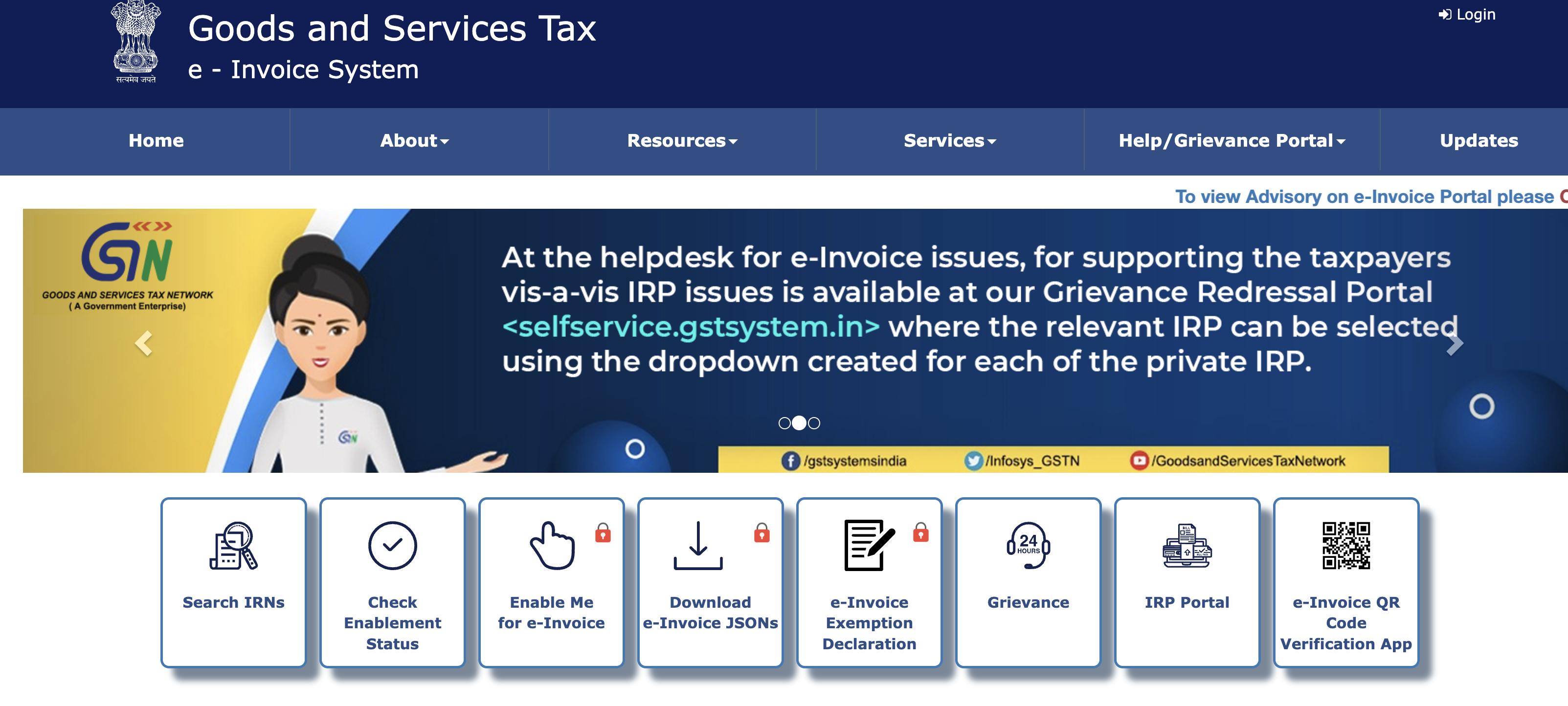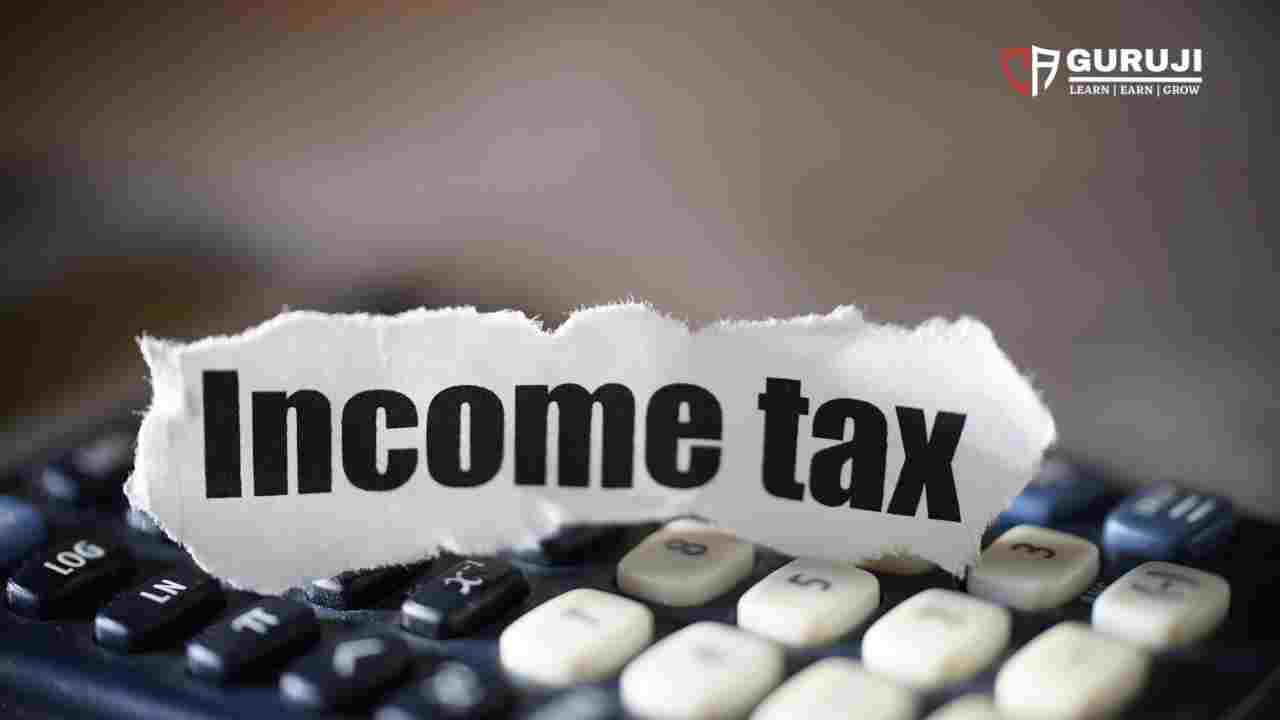1. Introduction to e-Invoice JSON Download Functionality:
- GSTN is pleased to inform you that the e-Invoice JSON download functionality is now live on the GST Portal. To help you navigate and make the most of this feature, here are some key steps.
2. Steps to Download e-Invoices in JSON Format:
- Step 1: Log in
- Visit the e-Invoice Portal at einvoice.gst.gov.in.
- Log in using your GST Portal credentials.
- Step 2: Navigate to Download E-invoice JSONs Section
- On the main portal page, find the “Download E-Invoice JSONs” section with two tabs: “Generated” and “Received.”
- “Generated” tab is for e-Invoices generated by you, and “Received” is for e-Invoices received by you.
- Step 3: Search for e-Invoice (By IRN)
- Click the “By IRN” tab to search for a specific e-Invoice.
- Enter the IRN (Invoice Reference Number) or select the Financial Year, Document Type, and Document Number.
- Click “Search.”
- Step 4: View and Download
- After searching, you’ll see the specific IRN.
- To download the signed e-invoice, click “Download PDF” (for a single active IRN).
- Or, choose “DOWNLOAD E-INVOICE (JSON)” for a JSON format download.
- Step 5: Bulk Download (By Period)
- Use the “For Period” tab to download e-Invoices in bulk for a specific period.
- Select the Financial Year and Month.
- Click “DOWNLOAD E-INVOICE (JSON)” to get all e-Invoices in JSON format for that month.
- Step 6: Excel Format e-Invoice List (By Period)
- To get an e-invoice list in Excel format for a specific period:
- Visit the “List of IRNs” tab.
- Select the desired Financial Year and Month.
- Click “DOWNLOAD E-INVOICE (Excel).”
- Step 7: Downloading History
- Note that the requested e-Invoices remain in downloading history for 2 days only. After 48 hours, a fresh request needs to be initiated.
3. Comprehensive Data Download:
- This functionality allows you to download all e-invoices reported across all six IRPs (Invoice Registration Portals), ensuring complete data access.
4. Download Timeframe:
- You can download e-Invoice JSON files for up to 6 months from the date of IRN generation.
5. Efficient Downloads:
- To ensure a smoother experience for all users, taxpayers are requested to schedule their downloads during off-peak hours and refrain from overwhelming the system with large requests during the initial days.
6. Accessibility via GSP:
- This functionality is also accessible via GSP (GST Suvidha Providers) through G2B (Government-to-Business) APIs.
7. Additional Resources:
- For your convenience, we’ve attached a comprehensive manual and FAQ document. You can access it here for more information and reference.
Visit www.cagurujiclasses.com for practical courses