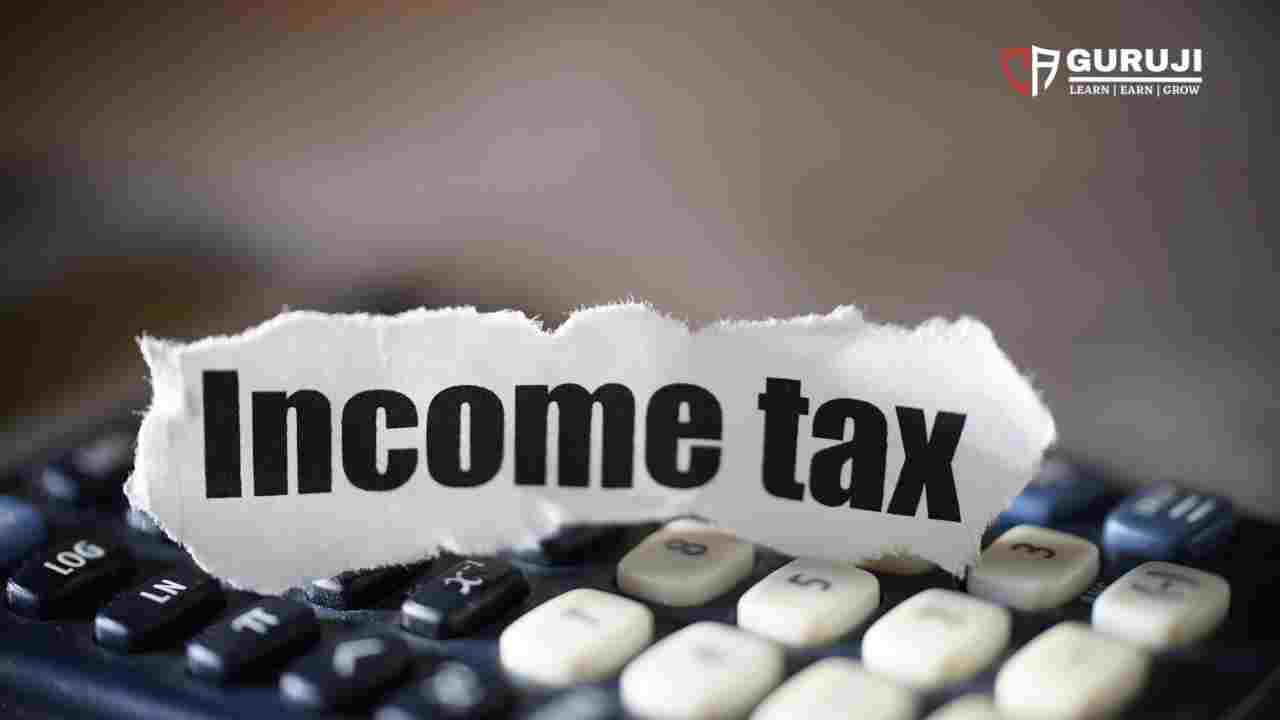When filing your taxe returns, the tax deducted at source ( TDS) and advance taxes you paid during the year will be deducted from your final tax payable. If the amount you have already paid is not enough, you will need to pay the remaining balance to cover the difference, which is known as self-assessment tax.
This amount is paid after the end of the financial year but before filing the income tax return. Paying this on time helps you avoid any penalty or interest.
Cleartax explains how to calculate the self-assessment tax:
To calculate self-assessment tax, follow these steps:
Add your total income from all sources, such as salary, profession, business profits, capital gains, and other sources.
Deduct all the allowable tax deductions and exemptions, such as investments made under Section 80C, 80D, and other deductions.
Calculate tax on the balance amount as per the slab rates. This is your total amount of tax payable.
Then use the following formula to calculate
[(A+B) – (C+D+E+F)]
Where,
A = Total tax payable
B = Interest as per section 234A/234B/234C
C= Tax Relief under Section 90/90A/91
D= MAT Credit under Section 115JAA
E= TDS/TCS
F= Advance Tax
Note: Interest under Section 234A will be paid in case of late filing of income tax returns;
Common mistakes to avoid
However, while calculating the self-assessment tax, people often end up making calculation error.There are two ways to pay advance or self-assessment tax:
(1) Online via NSDL website
(2) By visiting bank branch and paying taxes via physical challans
“Not paying the correct tax amount can lead to penalties and interest charges. Timeliness is crucial as the Income Tax Department strictly enforces due dates, resulting in additional interest and penalties for late payments. Selecting the wrong assessment year may cause tax misallocation. Additionally, errors in the challan number can lead to uncredited payments. It is essential to keep payment receipts as proof to resolve future discrepancies,” said CA Amit Gupta, MD, Sag Infotech
Swati Jain, CA and Strategic Business Partner at Arihant Capital explains the common mistakes to avoid:
Missing the deadline for filing returns: A common mistake is ignoring the individuals’ income tax return (ITR) deadline, which is 31st July of the assessment year unless extended by the government.
Not filing ITR at all: Failure to file ITR can result in severe consequences, such as penal interest on tax dues and penalties for tax avoidance.
Selecting the incorrect ITR form: Using the wrong ITR form is a common mistake and can lead to errors in tax filing.
Failure to prevalidate the bank account: Prevalidating the bank account is essential, especially for expecting tax refunds. With pre-validation, rebates can be credited.
Forgetting to verify the ITR: Verifying the ITR is crucial, and missing it can lead to receiving notices from the Income Tax Department.
Providing incorrect personal information: Errors in critical personal details can lead to discrepancies in tax filings.
Selecting the wrong assessment year: Confusing the assessment year with the financial year can result in incorrect tax calculations.
Not declaring income from all sources: Disclosing all sources of revenue, even if exempt from tax, is mandatory during tax filing.
Job change disclosure: If changing jobs during the financial year, disclosing income from both employers is necessary.
Refrain from disclosing capital gains and losses: Omitting details of capital gains and losses can have serious consequences, as tax authorities can now track such omissions more efficiently.
How to rectify the mistake
First, identify the specific error made, whether it’s incorrect tax calculations, missed due dates, the wrong assessment year, or challan number discrepancies.
Second, take immediate action to correct the error by paying the accurate tax amount, ensuring timely payments, selecting the correct assessment year, inputting the accurate challan number, and retaining payment receipts for future reference.
Third, submit a well-documented rectification application to the Income Tax Department, providing essential details and supporting documents. Don’t forget to include the required rectification fee of Rs. 100 with the application.
How to find details of your assessing officer
To access details of your assessing officer, Gupta details the two user-friendly options at your disposal.
Firstly, you can utilize the Income Tax e-filing portal. Simply log in to your account, proceed to the “My Account” tab, and select “Assessing Officer Details.”
There, you’ll conveniently find the necessary information, including the officer’s name, designation, and address.
Alternatively, you can visit the Income Tax Department’s official website and navigate to the “Know Your AO” link. Input your PAN number and a valid mobile number, then click “Continue.” Following this, you’ll receive a 6-digit OTP on your mobile, which you will use to validate the process. The website will then quickly display your assessing officer’s details, encompassing their name, designation, and address.
Taxpayers (registered and unregistered with e-Filing) with a valid PAN can use the “Know Your AO” service. You don’t need to log in to the e-Filing portal for this.
Visit https://www.incometax.gov.in/iec/foportal/help/know-ao#:~:text=Step%201%3A%20Go%20to%20the,you%20entered%20in%20Step%202. and access the “Know Your AO” service.
This allows you to easily access and view your Assessing Officer’s contact information and jurisdiction details without hassle.
How to pay self-assessment tax online?
You can pay the Self Assessment Tax online using the following steps:
Step 1: Visit the Income Tax e-filing portal and log in to your account.
Step 2: Click on the “e-File” tab and select “e-Pay Tax” option.