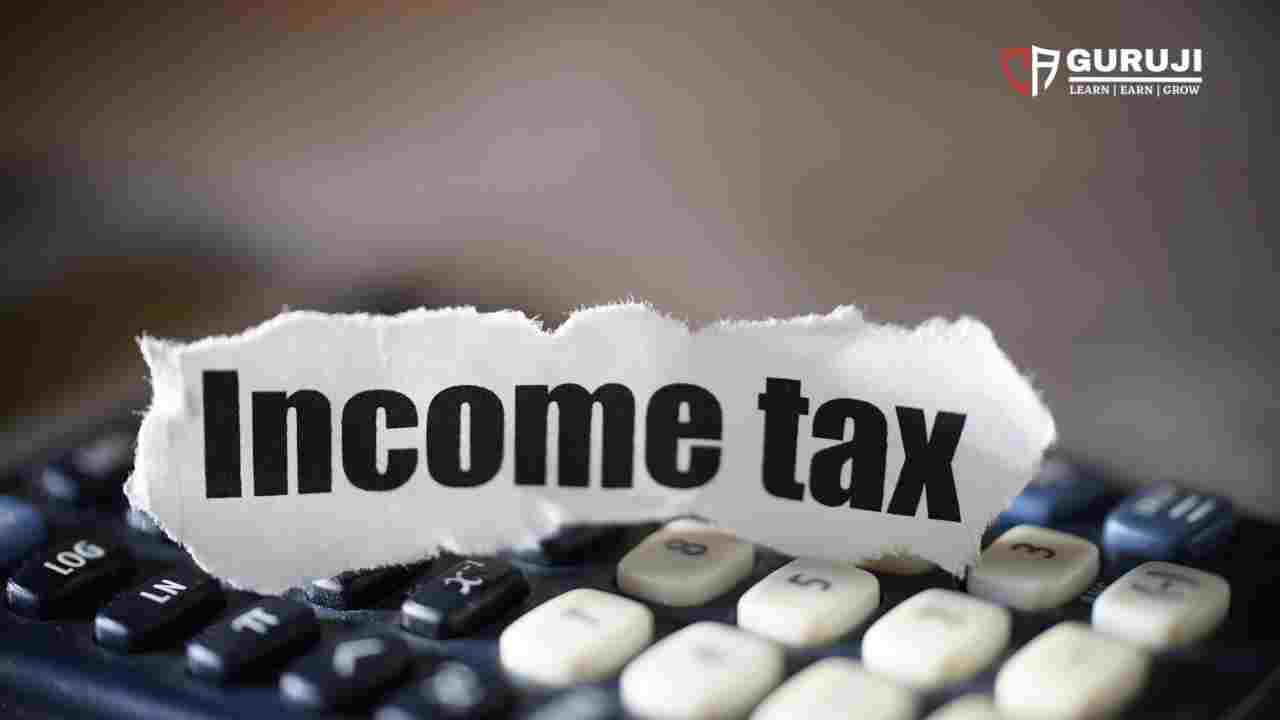The first step in filing your income-tax return (ITR) should be to review and compare Form 26AS with Form 16. Rectifying mismatches between the two is crucial to avoid notices from the income-tax (I-T) department.
What is Form 26AS?
Form 26AS is a consolidated tax statement showing taxes deducted, tax credits, income sources, and tax deducted at source (TDS) and tax collected at source (TCS). It helps verify if TDS and TCS align with actual income, aiding taxpayers in tax assessment.
“It simplifies the process of filing ITR by offering a complete overview of all tax-related data. Form 26AS also plays a crucial role in reducing tax fraud, ensuring compliance with tax obligations, and minimising tax disputes,” says Experts
Compare Form 26AS and Form 16
Employers deducting tax under Section 192 must issue Form 16 (TDS certificates) to employees. These certificates, accessible via TRACES (TDS Reconciliation Analysis and Correction Enabling System), provide detailed records of tax deducted from the employee’s salary income.
“When comparing Form 26AS with Form 16, make sure all the information matches. The most crucial details that must match are your permanent account number and the total TDS deducted,” says Experts
Confirm income in Form 26AS matches Form 16. Check for differences in salary, perquisites, deductions, and allowances.
Confirm that the taxes deducted by your employer have been correctly deposited into the government’s account. If TDS is cut from your salary and not deposited with the government, there will be a mismatch between your Form 16 and Form 26AS.
Omissions in entries by the deductor can lead to unpaid taxes, possibly requiring tax payment. Prefilled data from Form 26AS may differ from actual calculations in the ITR. Such discrepancies cause delays in ITR processing and issuance of tax refunds.
Dire consequences
How to fix errors
If there is a mismatch between Form 26As and Form 16, the taxpayer should notify the employer responsible for deducting TDS from the taxpayer’s earnings.
“The employer must file a revised TDS return. If the employer fails to resolve the issue, you have the option to submit a grievance through the I-Tax department’s e-filing portal,” says Experts
If you have mistakenly claimed more TDS credit than what is shown in Form 26AS, you might need to explain this during ITR filing.
“Be prepared with supporting documents like bank statements or communications with your employer. If the discrepancy shows under-reported TDS, you may have to pay the identified tax dues,” says Expert
Finally, monitor your Form 26AS.
– Select the ‘Assessment Year’ and ‘View type’ (HTML, Text, or PDF)
Click ‘View/Download’
Source: Incometaxindia.gov.in
Visit www.cagurujiclasses.com for practical courses