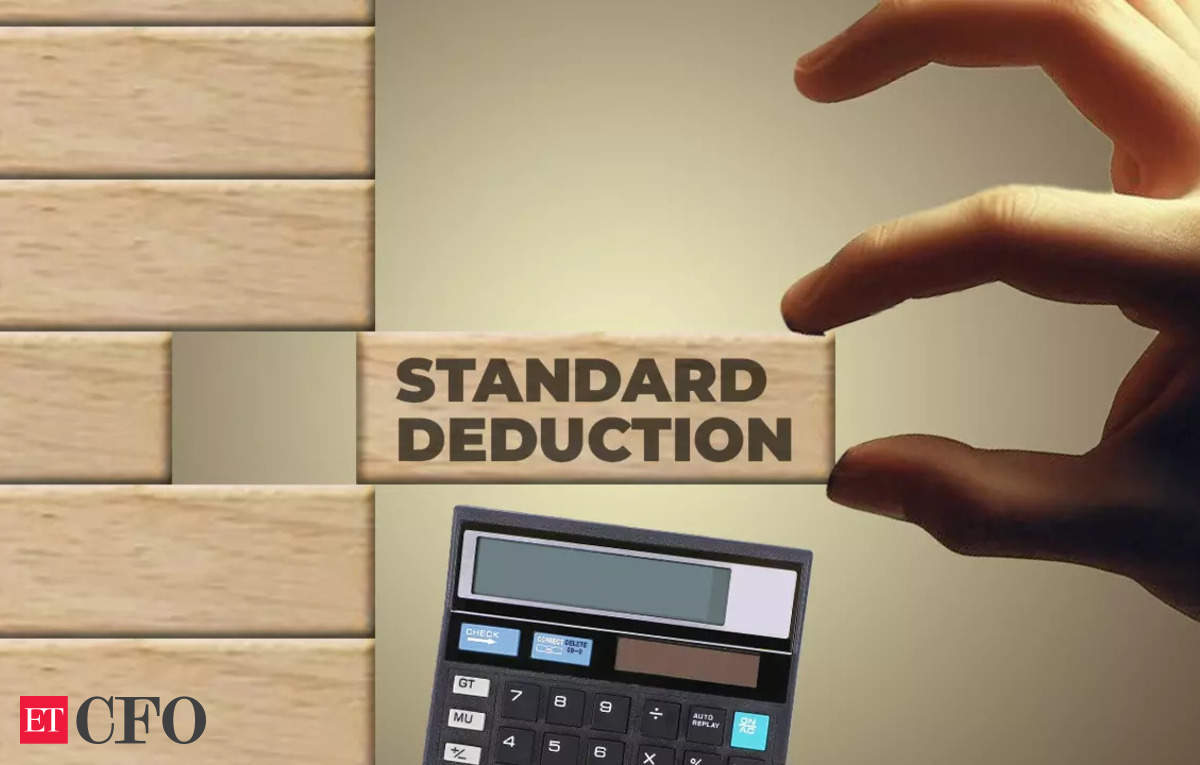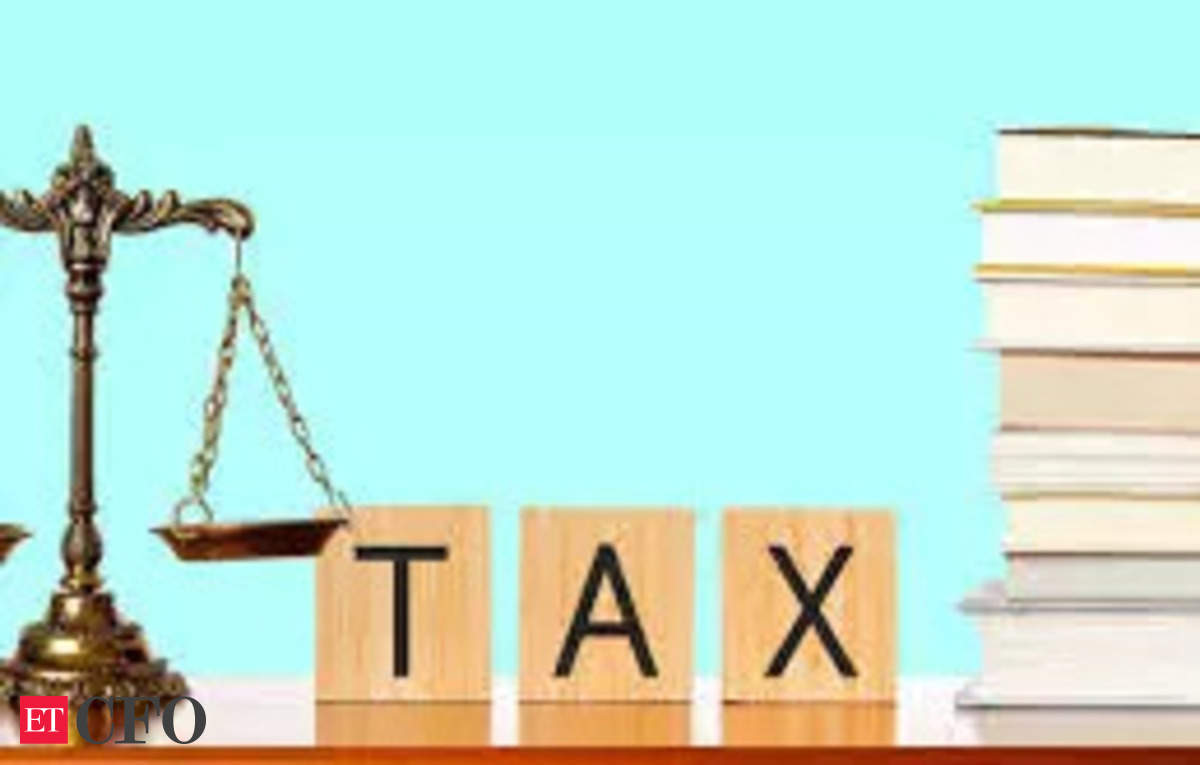Paytm UPI handle: The Reserve Bank of India said in a circular issued in March 2024 that as the Paytm Payments Bank cannot accept further credits into its customer accounts and wallets after March 15, 2024, certain additional steps have become necessary to ensure seamless digital payments by UPI customers using ‘@paytm’.
The National Payments Corporation of India (NPCI) has authorized the parent company of Paytm Payments Bank, One 97 Communications (OCL), to transfer its customers’ UPI (Unified Payments Interface) payments to other banks. It also granted permission to OCL to function as a Third-Party Application Provider (TPAP) as per a multi-bank model, which means that Paytm can now provide UPI services through partner banks.
What is the deadline? What are the new handles?
There is no deadline defined for now.
The new handles will be given by 4 banks, namely Yes Bank, HDFC Bank, Axis Bank, and SBI Bank. Also, the current users will have the option to transition their UPI IDs with “@paytm” to the new IDs of one of these four banks.
As per Paytm website, “YES Bank will also act as merchant acquiring bank for our existing and new UPI merchants. The “@Paytm” handle will be redirected to YES Bank. This will enable our existing users and merchants to continue to do UPI transactions and AutoPay mandates in a seamless and uninterrupted manner.”
How to change the ID on Paytm app?
Paytm is already sending notifications to cutomers to shift from their current handles. You can activate your new UPI ID on the Paytm app by following the instructions after clicking on the UPI update.
How to create a UPI account on Paytm app?
Step 1: Download the Paytm UPI app.
Step 2: Enter your phone number.
Step 3: Verify your number by sending an SMS from your number.
Step 4: Select your bank from the list that matches the number registered with your bank for fetching your bank details.
Step 5: Set up a UPI PIN. You’ll require your debit card details for this.
Step 6: Your bank account is now linked via UP.
Also, to change the default account, tap on “UPI & Payments Settings” in the “Profile menu.” Select the bank account you want as default Bank a/c and tap “Set as default.”
Visit www.cagurujiclasses.com for practical courses