Form 16 makes tax filing easy for salaried individuals as it gives them all the necessary details like salary income and major investments and expenditures, against which deductions and exemptions can be claimed. Companies deduct and deposit TDS every months once the salary is transferred to their employees.
Employers provide Form 16 to their employees towards the end of May or before mid-June every year.
Form 16 is basically a certificate issued by the companies to prove that taxes have been deducted and deposited with the Income-Tax Department on behalf of their employees. Form 16 contains a detailed summary of the TDS (tax deducted at source) amount. It makes tax filing hassle-free for salaried individuals as it gives them all the necessary details like salary income and major investments and expenditures, against which deductions and exemptions can be claimed. Companies deduct and deposit TDS every month once the salary is transferred to employee accounts.
Form 16 is divided into two parts – Part A and Part B
Part A contains details of both the employer and the employee, including their names, addresses, and PAN (Permanent Account Number) of the employee and TAN of the employer. TAN is Tax Deduction and Collection Account Number.

Part B of Form 16 has a detailed summary of the salary, allowances, deductions and net taxable income of the employee. It also has information about any other sources of income and tax computations.
How to get access to Form 16 – Part A and B
Only employers can make available both parts, A and B, of Form 16 to employees. In case an employee leaves his job before the fiscal year ends and joins a new employer, he or she has to collect Form 16 from both previous and current employers.

Form 16 can be downloaded from TRACES website, but not in entirety. A salaried taxpayer can download only provisional Form 16, 16A and 27D from this portal. Form 16 Part B cannot be downloaded.
Process to Download Provisional Form 16:
Login to www.incometax.gov.in
Click on e file > income tax return > View form 26AS

Click on confirm

Click of i agree and select 26AS tax credit statement

Then click on Provisional form 16/16A

Add Details i.e. TAN of deductor, financial Year, Assessment year, Provisional Certificate type- choose form 16 and click on view

Here is your Provisional Form 16

TRACES stands for the TDS Reconciliation Analysis and Correction Enabling System. Form 27D is a proof that the employer has deducted and deposited tax on the employee’s behalf.
How can salaried employees download Form 16, 16A and 27D from TRACES website?
- Go to TRACES website – https://www.tdscpc.gov.in/en/home.html
- Find ‘Login’ section and select ‘taxpayer’ from the dropdown menu
- Enter User ID, Password and PAN to log in
- Go to ‘View/Verify Tax Credit’ section
- Select Provisional TDS Certificate 16/16A/27D
- New page opens, enter TAN of employer, Financial Year, Quarter for which request will be made
- Under the dropdown of ‘Provisional Certificate Type’, select the Form to be downloaded from options Form 16, 16A, 27D.
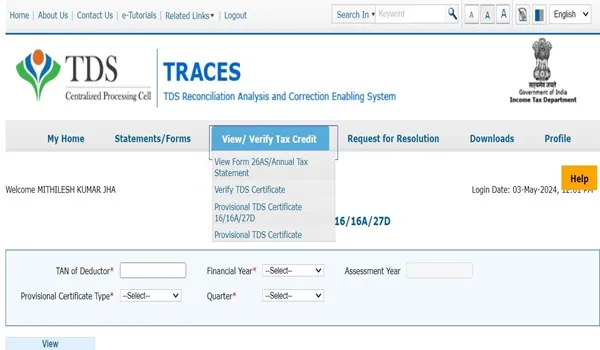
Why is Form 16 required?
Form 16 holds a major importance as the document serves as proof that the the tax has been deducted by your employer and deposited with the government. Form 16 aids in the process of filing income tax returns. Banks and financial institutions often ask to furnish Form 16 to verify credentials of a borrower.
How to Download Form 16:
Tax filing without Form 16
If a salaried employee wants to file his income tax returns without Form 16, he or she can do so. Income Tax Department has already enabled various ITR forms on its e-filing portal for online and offline tax return filing for respective categories of taxpayers. If an individual doesn’t want to wait for his or her employer handing over Form 16 for tax filing, the taxpayer can use other documents like salary slips, Form 26AS, Annual Information System (AIS)/Tax Information Summary (TIS) to file income tax return for FY 2023-24.
Form 26AS contains a complete overview of one’s financial activities during a financial year, beyond TDS and TCS (tax collected at source) transactions. Form26AS is a proofof income and tax payments, associated with a PAN number.
You can file your ITR yourself
Visit www.cagurujiclasses.com for practical courses
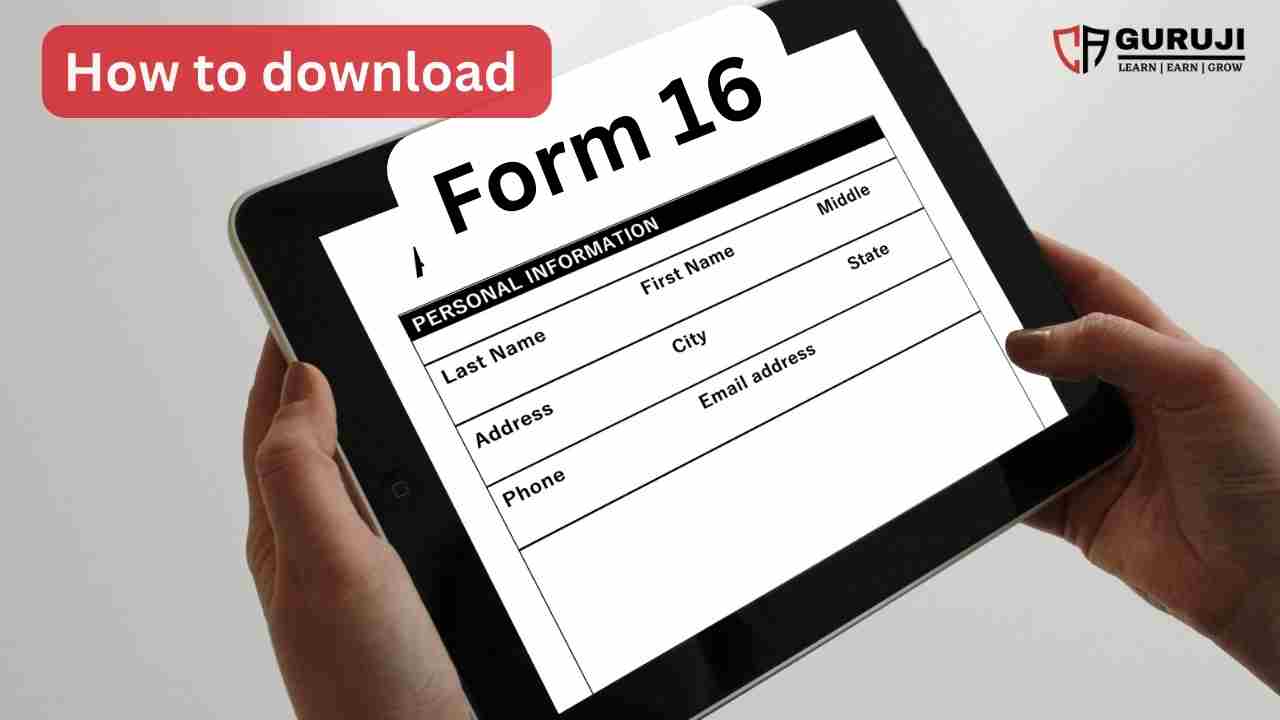











Awesome post.