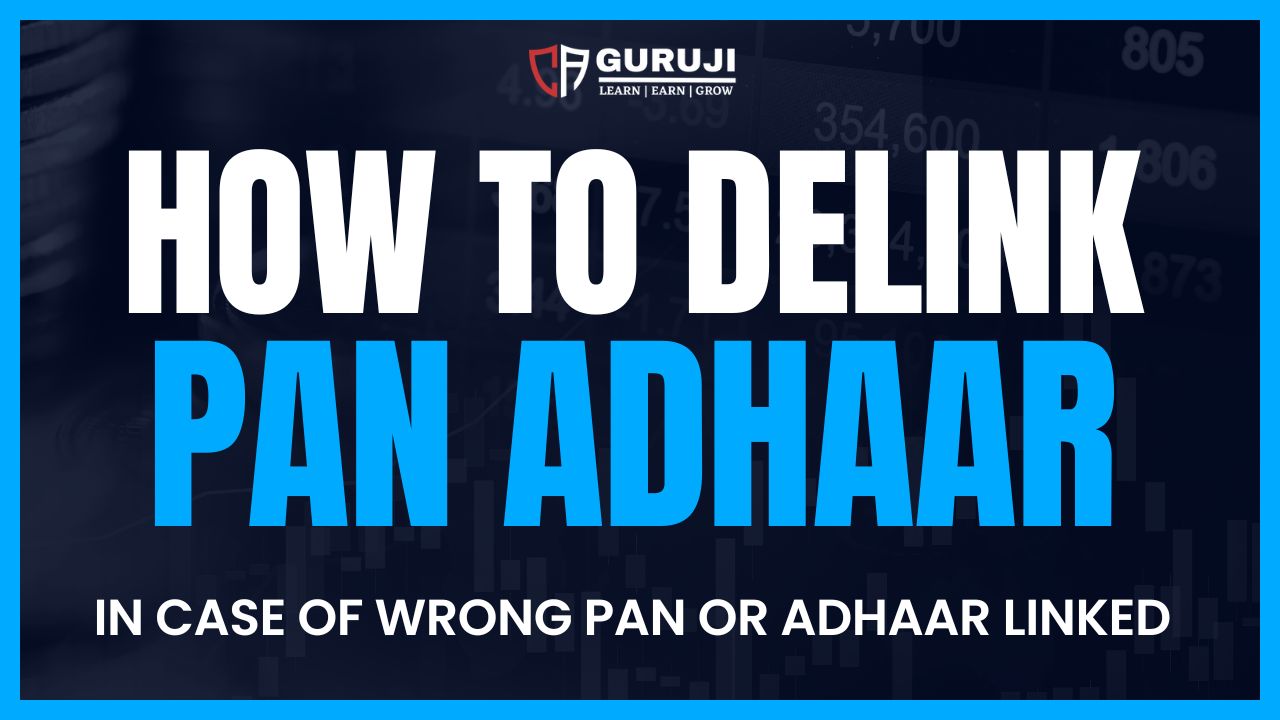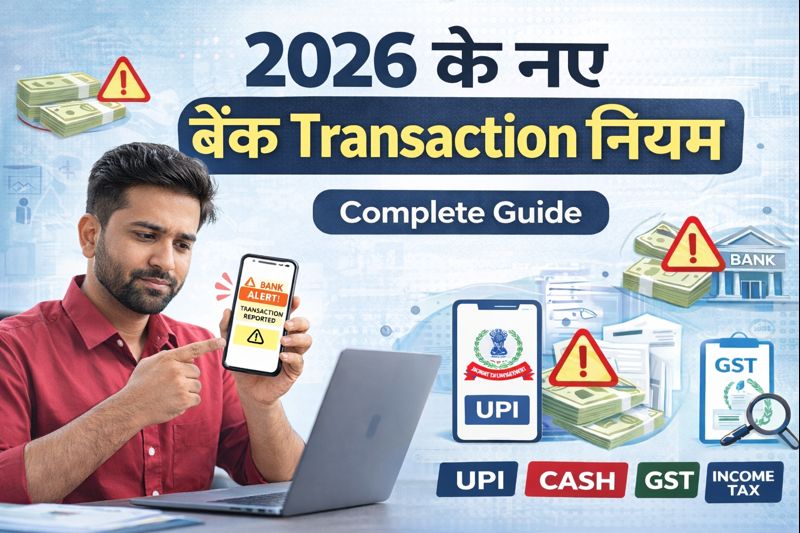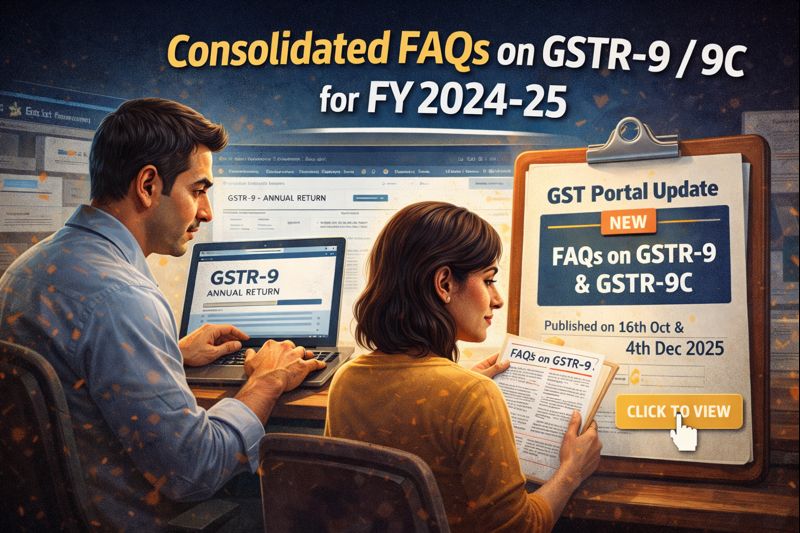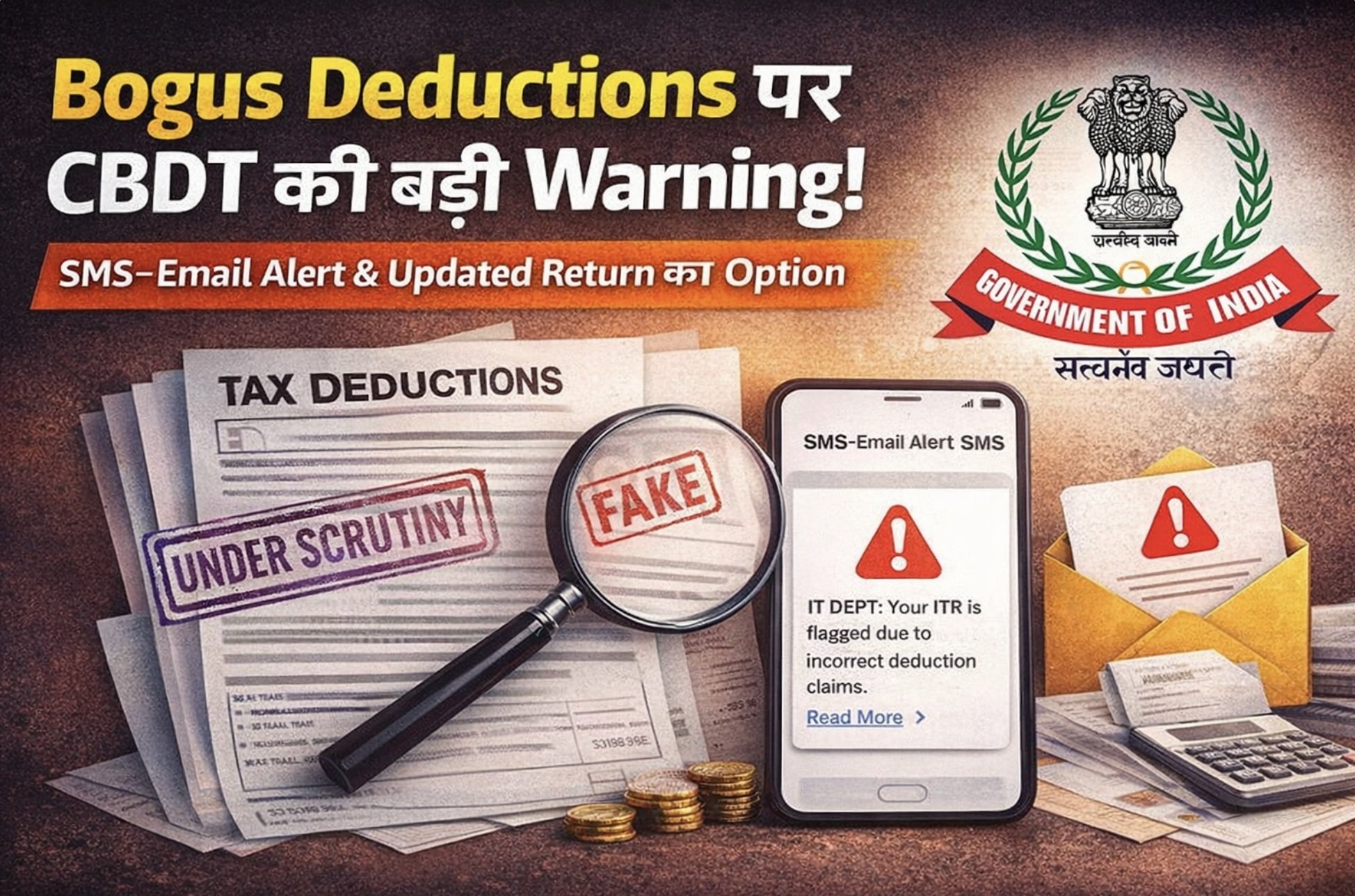The Directorate General of Income Tax (System) has issued Standard Operating Procedure (SOP) for Aadhaar Delinking, Dated 3 June 2019
First understand requirements of PAN and Aadhaar number and linking:
Section 139 AA of the Income-Tax Act 1961 was introduced by the Finance Act, 2017. The section makes it mandatory to quote Aadhaar / Enrolment ID of Aadhaar application form, for the filing of return of income as well as in the application form to enrol for PAN.
Section 139AA states:
(I) Every person who is eligible to obtain Aadhaar number shall, on or after the 1st day of July, 2017, quote Aadhaar number-
(i) in the application form for allotment of permanent account number;
(ii) in the return of income:
Provided that where the person does not possess the Aadhaar Number, the Enrolment ID of Aadhaar application form issued to him at the time of enrolment shall be quoted in the application for permanent account number or, as the case may be, in the return of income fitrnished by him.
(2) Every person who has been allotted permanent account number as on the 1st day of July, 2017, and who is eligible to obtain Aadhaar number, shall intimate his Aadhaar number to such authority in such form and manner as may be prescribed, on or before a date to be notified by the Central Government in the Official Gazette:
Provided that in case of failure to intimate the Aadhaar number, the permanent account number allotted to the person shall be deemed to be invalid and the other provisions of this Act shall apply, as if the person had not applied for allotment of permanent account number.
However, Aadhaar quoting is not mandatory (refer Notification No. 37/2017 dated 11.05.2017) for an individual who does not possess the Aadhaar number or Enrolment ID and is residing in States of Assam, Jammu and Kashmir, Meghalaya, above 80 years of age, non-resident Indians and non citizens of India.
PAN Adhaar card linking problems:
During the process of linking Aadhaar with PAN, the PAN holders/applicants/taxpayers face certain issues. These issues are forwarded to Income Tax Department through various channels in form of grievances
Channels through which grievances are received
The grievances are received by the Department through various modes like email, letter, CPGRAMS, e-Nivaran etc. These grievances may land at various desks viz. Prime Minister office, Chairman’s office, Pr. CCIT Office, CBDT, Ministries, RCCs, AOs, Service Providers or at any other desk which is forwarded to the concerned officer. for resolution.
Situations where delinking required:
A. One PAN allotted to more than one person and Aadhaar of one allottee linked with PAN of other
B. One assessee is in possession of more than one PAN and Aadhaar is linked with deleted/deactivated PAN
C. Aadhaar no. of one person is linked with PAN of another person due to any of the following reasons:
- a. Digitization Error
- b. Aadhaar of guardian linked with PAN of minor.
- c. Although new PAN allotted to subsequent allottee(s) of PAN, but Aadhaar no. is linked with earlier PAN due to matching of details like name ,date of birth and gender
- d. Aadhaar of someone else who has not been allotted PAN is linked with the PAN of the person whose core details match and Aadhaar linking done through e-filing portal.
- e. Any other issue
D. Aadhaar is linked with PAN having event marked as ‘fake’.
E. Aadhaar is not linked with PAN at CBN but taxpayer is unable to link Aadhaar on e-filing portal.
F. Miscelianeous reasons
Steps to Delink:
Step 1:
Submit Grievance online at Income Tax Portal www.incometax.gov.in – Go to Grievance – select DGI(systems) – select PAN link technical issues – pan Aadhaar link – Add brief descriptions and attach below documents:
- Copy of Correct Aadhaar (Self Attested)
- Copy of Correct PAN (Self attested and write ” This is my correct PAN”)
- Copy of wrong PAN (Self attested and write ” This is not my PAN”)
- Form16/16A (is available for correct PAN)
Step 2:
Take print out of Grievance submitted and above specified documents with a covering letter having name, address, email id, phone number, correct PAN and Aadhaar number and stating the problem and Aadhaar update history (Optional- Download from uidai.gov.in) and submit to your Assessing officer.
To know Assessing officer – visit Income Tax Portal www.incometax.gov.in – click on link given on home page “know your jurisdiction” and enter your PAN and registered mobile number – click on submit and your assessing officer details will be displayed
You can visit physically to them or send all above documents through Speed post to your Assessing officer.
Step3:
Mail all above at
adg1.systems@incometax.gov.in
bdobriyal@incometax.gov.in
jagadeesan@incometax.gov.in
watch video
Thank you
Team CA Guru ji
Join our Practical GST Course:
with lifetime validity: https://cagurujiclasses.com/courses/gst-course-2022/
With limited validity: https://studywudy.com/courses/gst/
Join our Practical Income Tax, ITR & TDS Course:
with lifetime validity: https://cagurujiclasses.com/courses/practical-course-income-tax-itr-tds/
With limited validity: https://studywudy.com/courses/incometax/