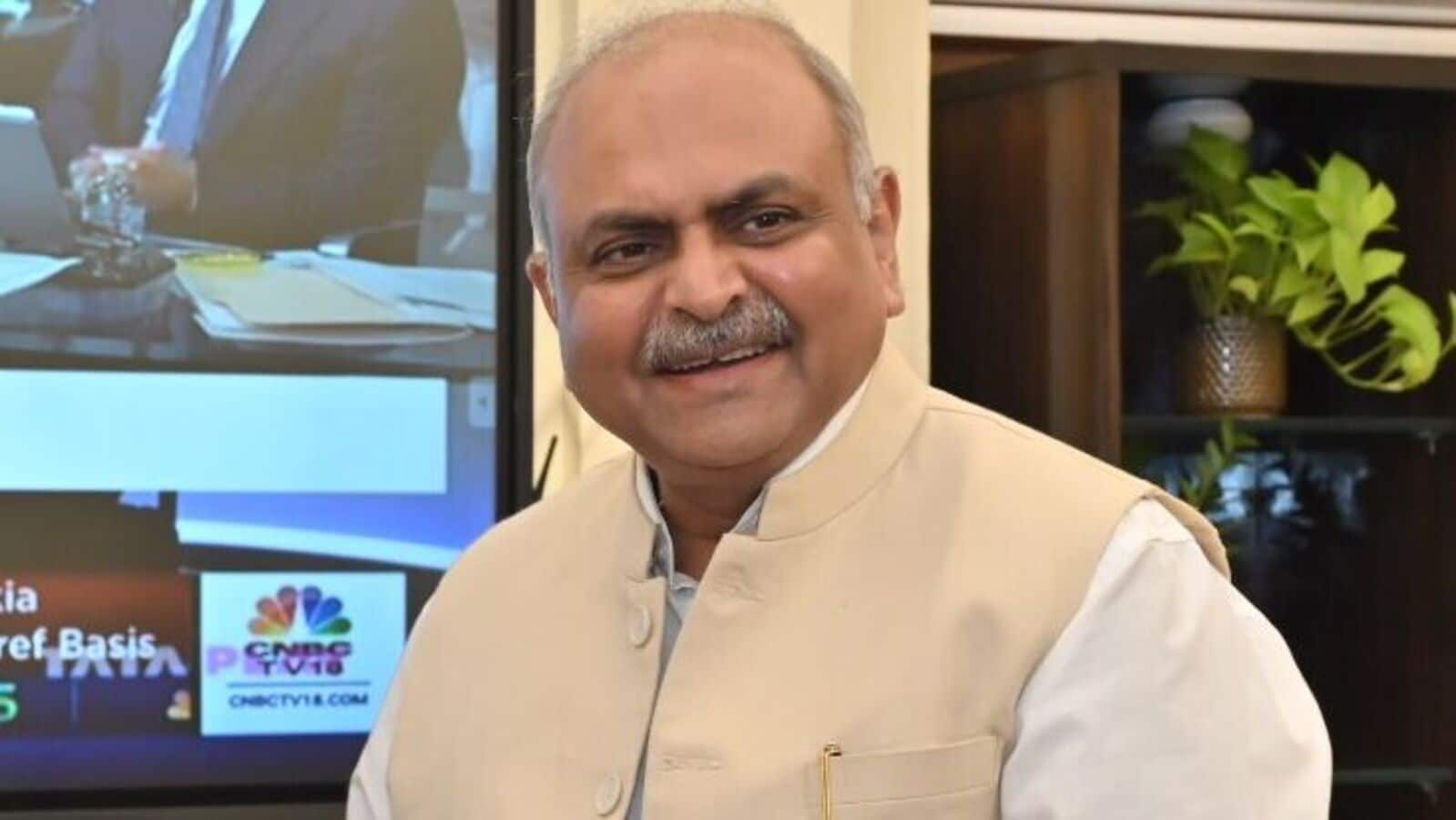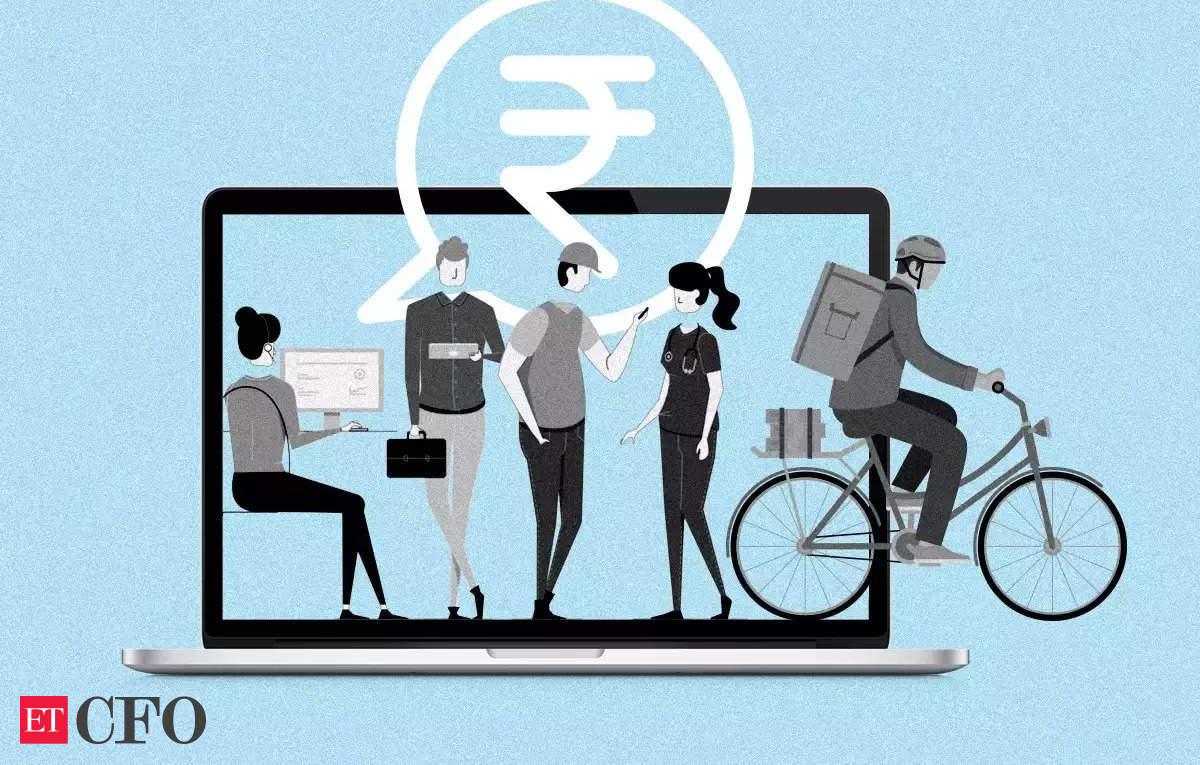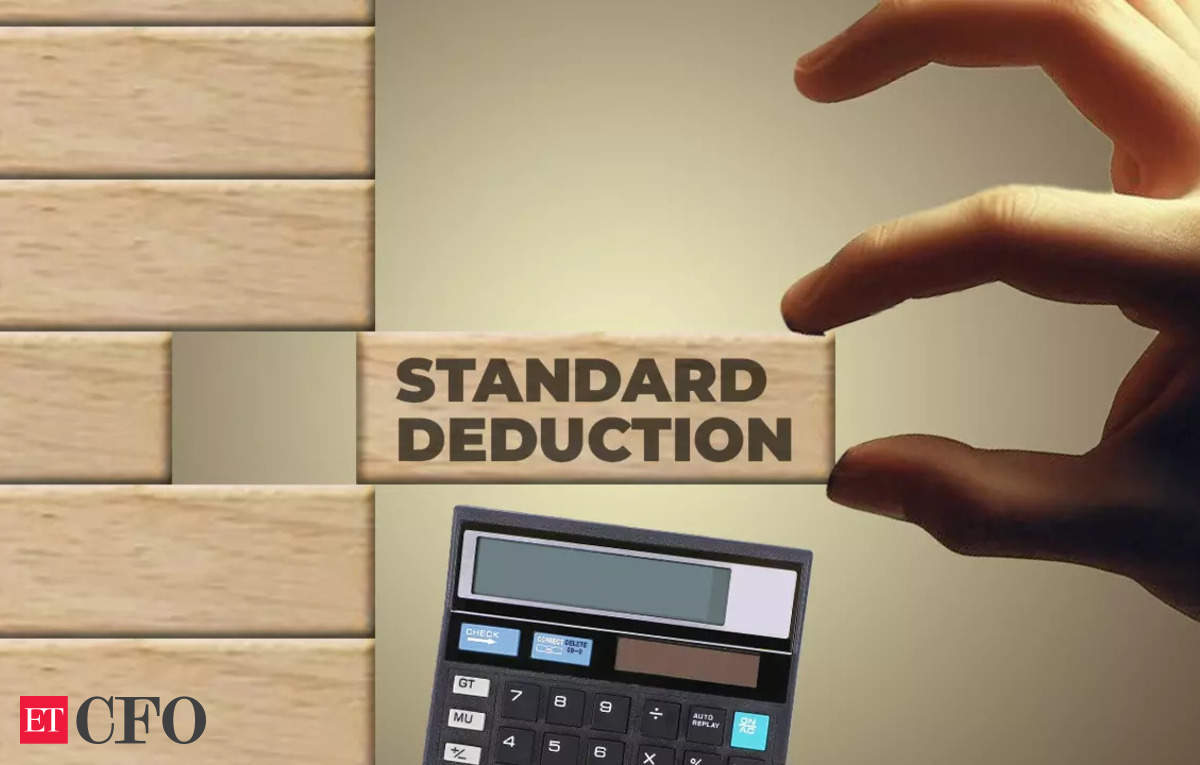Income tax payers in India must Prevalidate their bank accounts on the Income Tax Department’s e-filing website to ensure they receive their tax refunds. This Prevalidation is necessary due to changes such as branch updates, IFSC changes, or bank mergers, as highlighted by the Income Tax Department in a recent post on X (formerly Twitter).
Why Revalidation is Necessary
Revalidation of bank accounts is crucial when there have been updates to your bank details. These updates can occur due to:
- Changes in bank branches
- Changes in IFSC codes
- Mergers of banks
To revalidate your bank account, you must be a registered user on the e-filing portal with a valid user ID and password. Additionally, your PAN must be linked to the bank account you wish to revalidate.
Steps to Revalidate an Existing Bank Account
- Visit the Income Tax E-Filing Portal Go to Income Tax E-Filing Portal.
- Login Enter your user ID and password to log in to your account.
- Navigate to Profile Click on ‘Profile’ after logging in.
- Select Bank Account Choose ‘Bank Account’ and click on ‘Revalidate’.
- Update Bank Details Update your bank account details, such as account number, IFSC code, and account type.
- Validate Click on ‘Validate’ to complete the process.
Steps to Add a New Bank Account
- Visit the Income Tax E-Filing Portal Go to Income Tax E-Filing Portal.
- Login Enter your user ID and password to log in to your account.
- Navigate to Profile Click on ‘Profile’.
- My Bank Account Click on ‘My Bank Account’. You will see tabs for added, failed, and removed bank accounts.
- Add Bank Account Click on ‘Add Bank Account’.
- Validate Enter the new bank account details and click on ‘Validate’.
Understanding Bank Account Validation Status
Once you submit your bank account for validation, it will have one of the following statuses:
- Success: The account is successfully validated.
- Failure: The validation failed; details may need correction.
- Success With Remark: The account is validated but with remarks.
- Pending for Validation: The account is pending validation by NPCI.
If your account status shows “Pending for Validation,” please wait for NPCI to complete the validation process.
Available Services on the Portal
- Add and Pre-validate a Bank Account: Ensure your account is ready to receive refunds.
- Remove Closed or Deactivated Accounts: Keep your bank details up-to-date.
- Nominate a Validated Account: Select which account should receive your income tax refunds.
- Remove a Nomination: Change the account that receives your tax refunds.
- Enable or Disable EVC: Only for individual taxpayers, this allows enabling or disabling Electronic Verification Code for the validated bank account.
- Revalidate Failed Accounts: If pre-validation fails, revalidate the account.
Conclusion
Ensuring your bank account is revalidated on the Income Tax e-filing portal is essential for seamless processing of income tax refunds. Follow the steps outlined above to revalidate or add a new bank account and keep your financial details updated. This procedural step is part of the broader effort to enhance the efficiency and reliability of the tax refund process in India.
For more detailed information and updates, visit the Income Tax E-Filing Portal.
Visit www.cagurujiclasses.com for practical courses