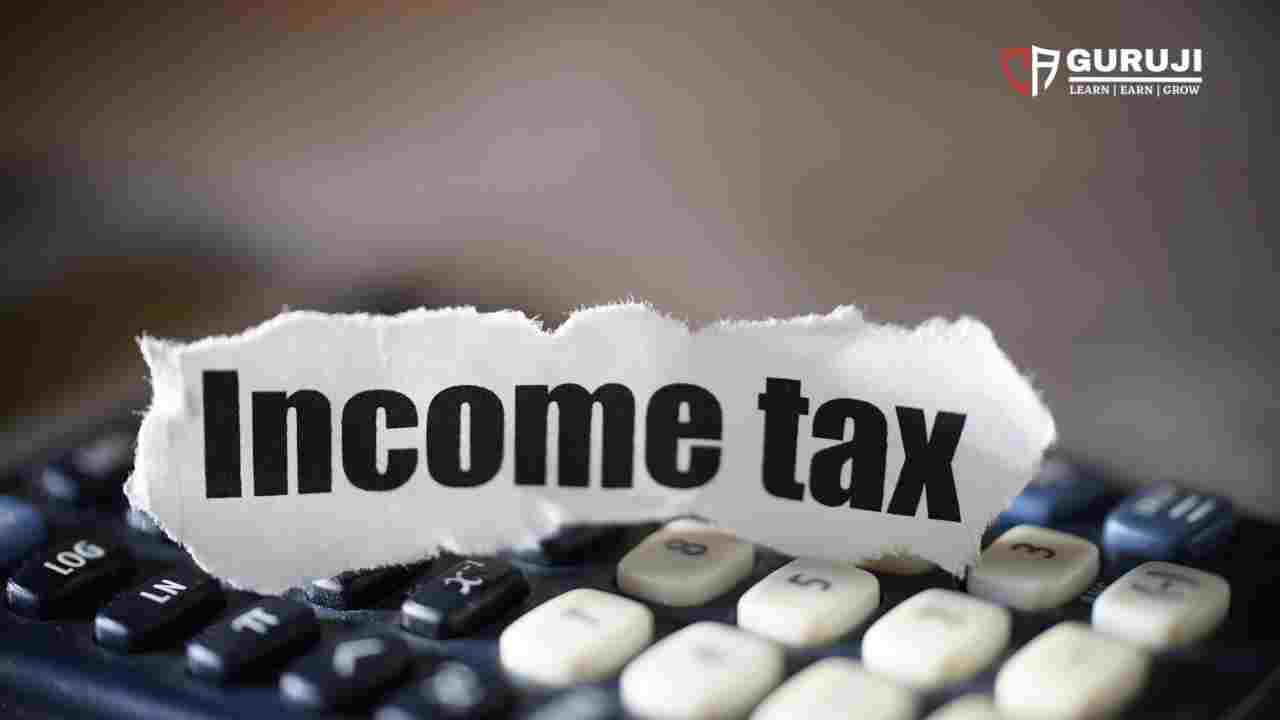Filing your income tax return (ITR) can be a daunting task, but having Form 16 from your employer can significantly ease the process. This certificate provides a detailed summary of your salary income, tax deducted, and the deductions claimed throughout the financial year, making it an essential document for salaried individuals.
What is Form 16?
Form 16 is a TDS (Tax Deducted at Source) certificate issued by employers to their employees. It contains details of the salary paid, the tax regime opted by the employee, the total tax deducted, and deposited against salary income during the financial year. Additionally, it lists the eligible deductions claimed by the employee.
Issuance of Form 16
As per income tax laws, employers must issue the TDS certificate within 15 days from the due date of filing the TDS return. For the fourth and final quarter of a financial year, the due date is May 31. Hence, companies are required to issue Form 16 by June 15. While some employers may issue Form 16 earlier, they can only do so after filing their TDS returns for the fourth quarter.
Structure of Form 16
Form 16 is divided into two parts: Part A and Part B. It’s crucial for employees to ensure they receive both parts, each bearing the TRACES logo to verify their authenticity.
Part A:
- Shows the total tax deducted from salary income quarterly.
- Contains details like the PAN of the employee, and PAN and TAN of the employer.
- Employees should cross-check that the total tax deducted during the financial year matches the tax deduction shown in Form 26AS. Any discrepancies should be reported to the employer for correction.
Part B:
- Indicates the tax regime chosen by the employee for TDS calculation.
- Displays gross salary, allowances, perquisites, eligible deductions, exemptions claimed, and net tax paid.
- The entry “Whether opting for taxation u/s 115BAC” will show “Yes” if the new tax regime is chosen, otherwise “No” for the old tax regime.
Matching Form 16 with Form 26AS
To avoid any discrepancies, it’s important to match the details in Form 16 with Form 26AS, which is a tax statement showing all TDS and TCS deducted or collected during the financial year.
Steps to Download Form 26AS:
- Log in to the income tax e-filing portal using your PAN and password.
- Navigate to e-file > Income Tax Returns > View Form 26AS.
- You will be redirected to a TDS website. Click on View/Verify Tax Credit > View Form 26AS.
- Select the assessment year (AY 2024-25 for FY 2023-24) and choose to view as HTML.
- Click on View/Download to access the form, which will show the total tax deducted by various deductors during the financial year.
Ensure that the “Total tax deducted” and “Total tax deposited” amounts in Form 26AS match with Part A of Form 16. Additionally, verify that the “Total amount paid/credited” figures in both documents align. If everything matches, you can proceed to file your ITR smoothly. In case of discrepancies, contact your employer to rectify the errors.
Conclusion
Having Form 16 makes the process of filing ITR straightforward for salaried individuals. By cross-referencing Form 16 with Form 26AS, you can ensure accuracy in your tax filings and avoid potential issues. Always keep both documents handy during the ITR filing process to streamline your tax submission.
Visit www.cagurujiclasses.com for practical courses