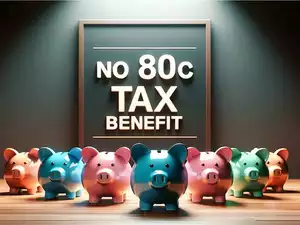In recent years, the Government of India has made it mandatory to link PAN (Permanent Account Number) with Aadhaar for various financial transactions and compliance purposes. Ensuring this linkage is crucial to avoid any inconvenience or penalties.
Also in case your PAN is not linked with Aadhaar then you will not get your Income tax Refund and Interest on Income Tax Refund will also not paid and your TDS will be deducted Higher rate which is 20%.
If still your PAN is not linked with Aadhaar card you can link it by paying Late fee of Rs. 1000 and do it yourself by watching this video:
Link Your PAN with Aadhaar by May 31, 2024, to Avoid Higher TDS
Recently, the Government extended the deadline for linking PAN with Aadhaar until May 31, 2024. It’s essential to complete this linkage to avoid higher TDS deductions. Failure to link your PAN with Aadhaar by the deadline will result in TDS being deducted at a higher rate. Watch the video below for detailed instructions on how to complete the process before the deadline.
Here’s a quick guide on how to check if your PAN is linked with Aadhaar in just 60 seconds.
Step 1: Visit the Income Tax e-Filing Website
To begin, open your web browser and visit the official Income Tax e-Filing website. The website URL is https://www.incometax.gov.in/iec/foportal/
Step 2: Navigate to the ‘Link Aadhaar status’ Section
Once you’re on the Income Tax e-Filing website, locate the ‘Link Aadhaar status’ section. This section is typically found under the ‘Quick Links’ or ‘Profile Settings’ tab on the homepage.

Step 3: Enter Your PAN and Aadhaar Details
In the ‘Link Aadhaar’ section, you’ll be prompted to enter your PAN and Aadhaar details. Ensure that you input the correct information to proceed.

Step 4: Click on the ‘View Link Aadhaar Status’ Button
After entering your PAN and Aadhaar details, click on the ‘View Link Aadhaar Status’ button. This will initiate the process of checking whether your PAN is linked with Aadhaar or not.
Step 5: Receive Instant Confirmation
In just a few seconds, you’ll receive instant confirmation on the screen regarding the status of your PAN-Aadhaar linkage. If your PAN is successfully linked with Aadhaar, the message will indicate the same. However, if the linkage is pending or not completed, you’ll be notified accordingly.

Step 6: Verify the Status
Carefully verify the status displayed on the screen. If your PAN is already linked with Aadhaar, you’re all set! However, if the linkage is pending or incomplete, you may need to follow additional steps to complete the process.
Step 7: Complete the Linking Process (If Required)
If the status indicates that your PAN is not linked with Aadhaar or if the linkage is pending, follow the on-screen instructions to complete the linking process. This may involve providing additional information or submitting necessary documents.
Step 8: Done!
Once you’ve completed the linking process and received confirmation of successful linkage, you’re done! Your PAN is now linked with Aadhaar, ensuring compliance with government regulations and facilitating seamless financial transactions.
Conclusion:
Checking whether your PAN is linked with Aadhaar is a simple and quick process that can be completed in just 60 seconds. By following the steps outlined above, you can verify the status of your PAN-Aadhaar linkage with ease and ensure compliance with regulatory requirements. Remember to keep your PAN and Aadhaar details handy to expedite the process.
Visit www.cagurujiclasses.com for practical courses